A visual builder for creating automation workflows is a crucial feature in cloud integration tools, enabling users to design,
implement, and manage integrations and automation processes through an intuitive, graphical interface.




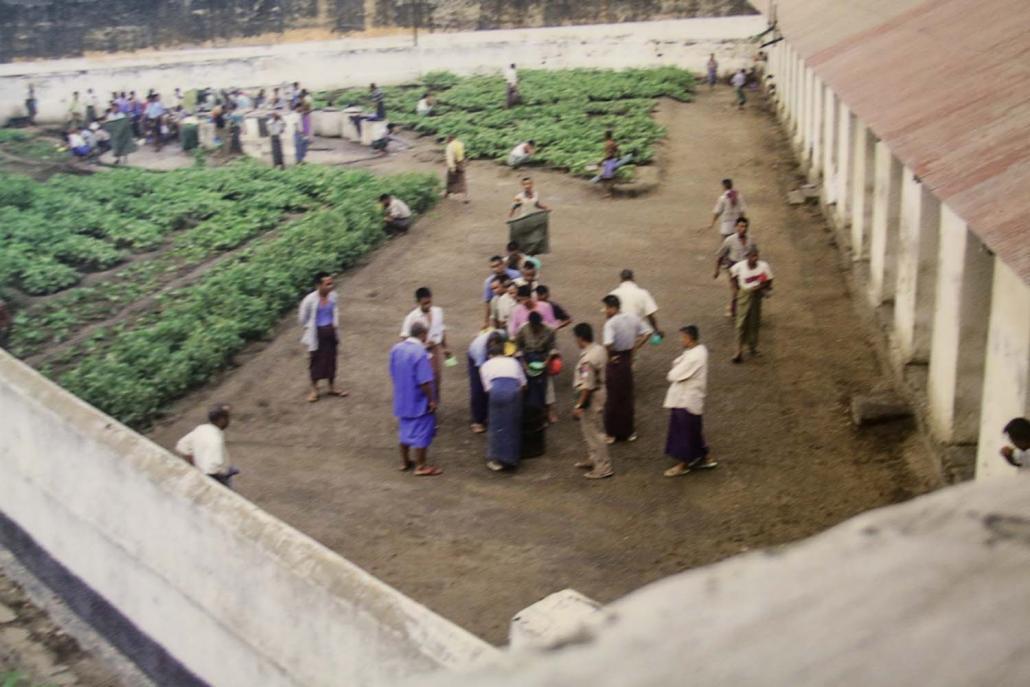

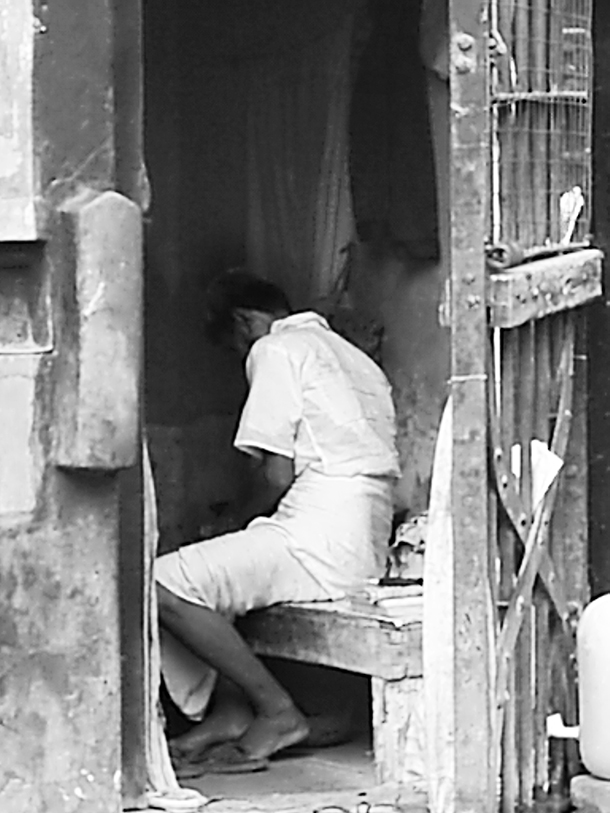




This approach significantly reduces the complexity and technical barriers associated with traditional coding methods. Here are some top tools that offer visual builders for creating automation workflows:
1. Zapier
Visual Builder: Allows users to create workflows (called “Zaps”) by connecting different apps and setting up triggers and actions through a simple drag-and-drop interface.
Template Library: Offers thousands of pre-built workflows to help users get started quickly.
User-Friendly Interface: Designed for non-technical users, making it easy to automate repetitive tasks.
2. Integromat (Make)
Visual Scenario Builder: Provides a highly visual interface where users can design complex workflows by connecting apps and services using a drag-and-drop method.
Real-Time Monitoring: Visualize the flow of data through each step of the integration in real time.
Pre-Built Scenarios: Includes numerous pre-built scenarios to help users quickly set up common integrations.
3. Microsoft Power Automate
Flow Designer: An intuitive visual designer for creating automated workflows (known as “flows”) using a drag-and-drop interface.
Connector Library: Access to hundreds of connectors for integrating various Microsoft and third-party applications.
Template Collection: A wide range of templates to jumpstart the creation of automated workflows.
4. MuleSoft Anypoint Platform
Flow Designer: A web-based visual flow designer for building API-led connectivity and integration workflows.
Pre-Built Connectors: Extensive library of connectors for integrating different systems and applications.
Drag-and-Drop Interface: Simplifies the process of designing complex integrations without writing code.
5. Dell Boomi AtomSphere
Visual Interface: Allows users to create integrations with a drag-and-drop visual interface.
Process Library: Includes a library of pre-built processes and connectors to streamline integration development.
Detailed Monitoring: Centralized dashboard for monitoring integration processes and performance.
6. Workato
Recipe Builder: A visual builder for creating automation workflows called “recipes” that connect apps and automate tasks.
Community Recipes: Access to a community library of pre-built recipes to use as a starting point.
Interactive Debugger: Tools for testing and troubleshooting workflows in real time.
7. Tray . io
Workflow Builder: A powerful visual builder for creating complex workflows with a drag-and-drop interface.
Flexible Integration: Supports a wide range of applications and services for seamless integration.
Real-Time Data Flow: Visualize and monitor data flow through the integration steps in real time.
Key Features to Look for in a Visual Workflow Builder
Drag-and-Drop Functionality
Enables users to build workflows by dragging and dropping elements onto a canvas, making the process intuitive and accessible.
Pre-Built Templates and Connectors
Access to a library of templates and connectors that simplify the creation of common integrations and automations.
Real-Time Monitoring and Debugging
Tools for visualizing data flow and debugging issues in real time, ensuring that workflows are working correctly.
User-Friendly Interface
An interface that is easy to navigate and use, with clear instructions and minimal technical jargon.
Scalability and Flexibility
Ability to handle complex and large-scale integrations, with options to customize and extend workflows as needed.
Collaboration Features
Support for collaborative workflow building, allowing multiple users to work on the same project with role-based access controls.
Integration with Development Tools
Compatibility with other development tools and environments, enabling advanced users to extend functionality through scripting and APIs.
Benefits of Using a Visual Workflow Builder
Reduced Development Time: Simplifies the creation and deployment of workflows, reducing the time required to develop and implement integrations.
Lower Barrier to Entry: Enables non-technical users to create and manage workflows, democratizing access to automation tools.
Improved Visibility: Provides a clear and visual representation of workflows, making it easier to understand and manage complex processes.
Enhanced Efficiency: Automates repetitive tasks and processes, freeing up time for more strategic activities.
By leveraging a visual workflow builder, organizations can streamline their integration processes, improve operational efficiency, and enable a broader range of users to participate in automation efforts.


Leave a Reply