
Are you ready to take your keyboard shortcut skills to the next level? Memorizing shortcuts can seem like a daunting task, but with a few simple tips, you’ll be incorporating them seamlessly into your daily computer routine in no time!
Practice makes perfect. Like any skill, the more you use keyboard shortcuts, the easier they will become to remember. Start by picking just a handful of shortcuts that are most relevant to your work or activities on the computer. Focus on using those consistently until they become second nature.








Another effective technique is visualization. Instead of simply memorizing key combinations, try visualizing yourself performing the shortcut action as you press the keys. This mental image can help reinforce muscle memory and make recalling the shortcuts much easier.
Additionally, consider creating mnemonic devices or associations for difficult-to-remember shortcuts. For example, if Ctrl + Shift + S saves a document in your word processor software, imagine it as “Super Save.” Associating actions with memorable phrases or images can give your brain an extra boost when trying to recall specific shortcuts.
To incorporate keyboard shortcuts into your daily routine more seamlessly, try integrating them gradually. Start by focusing on one program at a time and identify which tasks could benefit from using shortcuts. As you become comfortable with these new habits in one program, move on to another.
Don’t forget about online resources! There are numerous websites and cheat sheets available that provide lists of common keyboard shortcuts for various operating systems and programs. Bookmark these references for quick access whenever you need a refresher or want to learn new tricks.
By implementing these tips and techniques into your learning process and daily routine, mastering keyboard shortcuts will become second nature before you know it! So why wait? Start boosting your efficiency today by harnessing the power of keyboards – it’s time to take control!

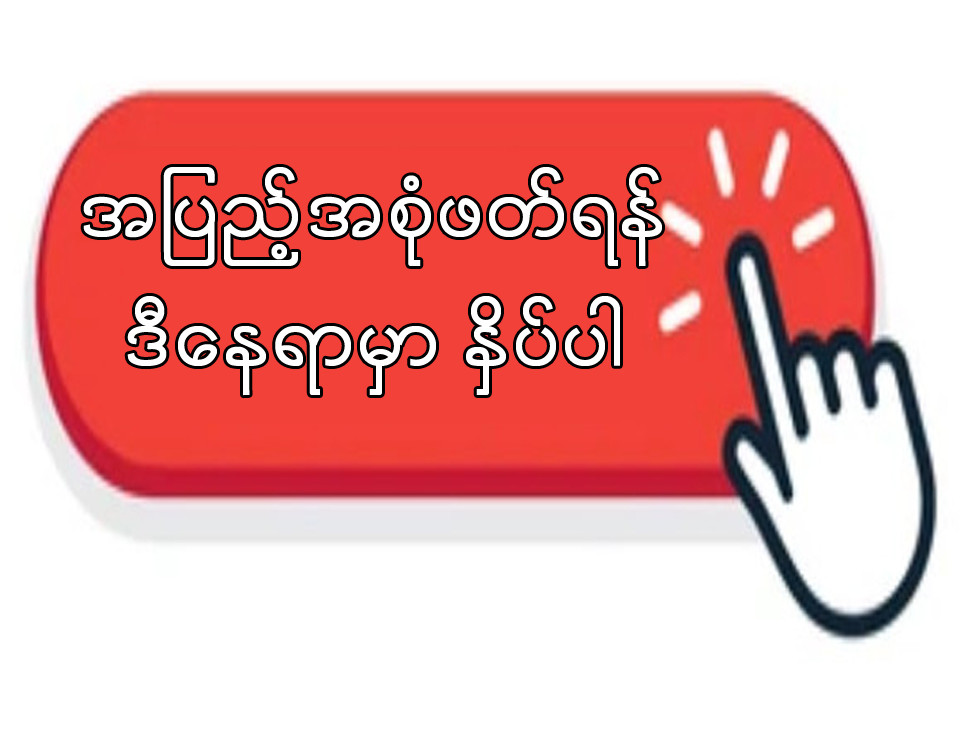
Leave a Reply