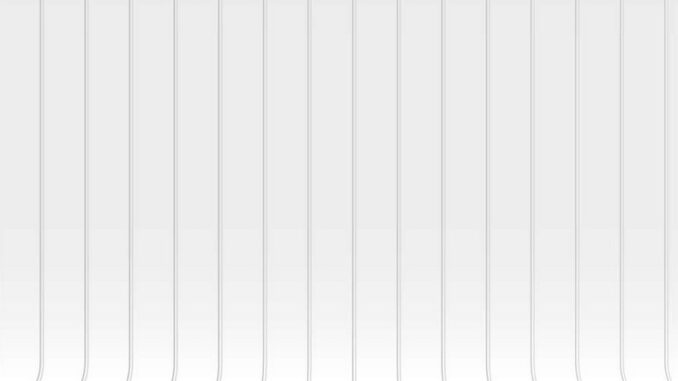
Customizing and creating your own keyboard shortcuts can be a game-changer when it comes to increasing efficiency and productivity on your computer.
Not only does it allow you to tailor shortcuts to suit your specific needs, but it also saves you time by eliminating the need for repetitive tasks.

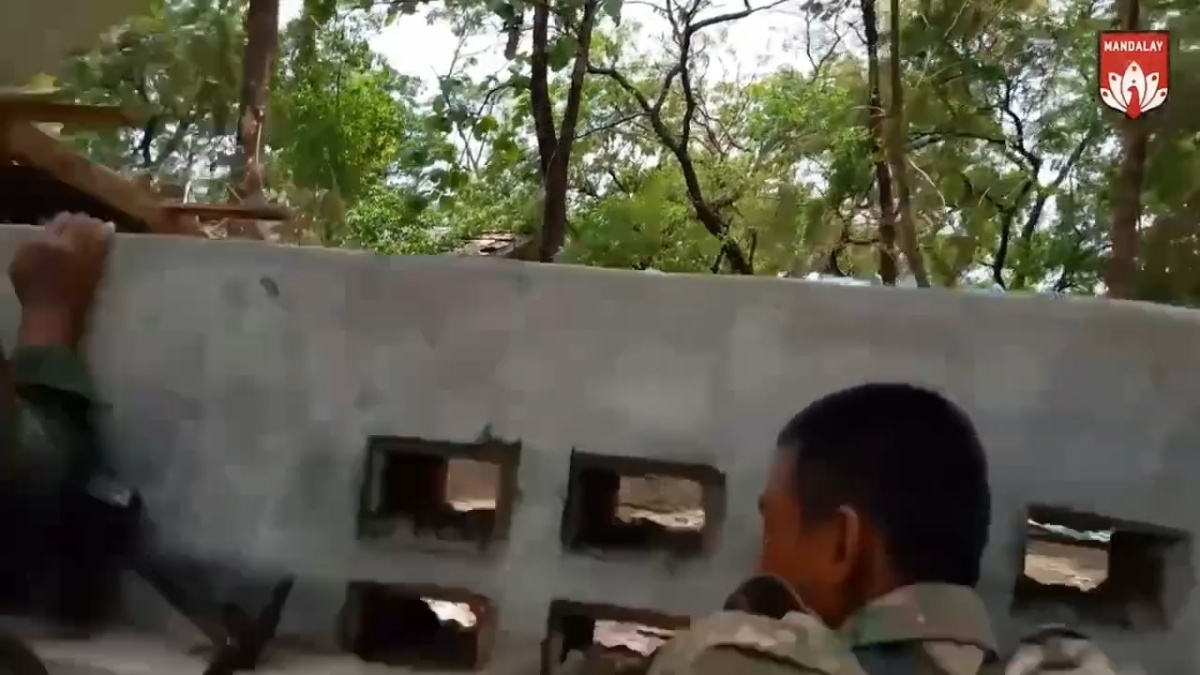







On Windows operating systems, customizing keyboard shortcuts is a breeze. Simply go to the Control Panel and navigate to the “Keyboard” or “Ease of Access” settings. From there, you can assign new shortcuts or modify existing ones. Mac users can access their keyboard shortcut settings through the System Preferences menu.
When creating your own shortcuts, think about tasks that you frequently perform and find ways to streamline them with a few keystrokes. For example, if you often open a particular program or file, assign a shortcut combination that allows you to do so effortlessly.
To memorize your new shortcuts effectively, practice using them regularly until they become second nature. You may want to write them down initially as an aid until they become ingrained in your muscle memory.
Remember that not all programs allow customization of keyboard shortcuts; however, many popular applications like Microsoft Office and Adobe Photoshop offer this feature. Take advantage of these opportunities by exploring each program’s preferences or options menu.
By taking the time to customize and create your own keyboard shortcuts, you’ll not only save valuable time but also work more efficiently throughout your day-to-day computer usage. So go ahead – unleash the power of personalized productivity!

Leave a Reply