
Keyboard shortcuts are not limited to just navigating your computer’s operating system. They can also be incredibly useful when working with specific programs, such as Microsoft Office or Photoshop. These shortcuts allow you to perform tasks quickly and efficiently, saving you time and increasing productivity.
In Microsoft Office, for example, there are numerous keyboard shortcuts that can streamline your workflow. Need to save a document? Simply press Ctrl + S. Want to undo your last action? Just hit Ctrl + Z. By memorizing these shortcuts and incorporating them into your daily routine, you’ll find yourself completing tasks in record time.








Similarly, Photoshop provides a vast array of keyboard shortcuts that can enhance your editing experience. Need to zoom in on an image? Use Ctrl + “+”. Want to switch between layers? Press Alt + “[” or “]”. With these shortcuts at your fingertips, you can navigate through the program effortlessly and focus more on the creative process.
Other programs like video editing software often have their own set of unique keyboard shortcuts as well. By taking the time to learn these shortcuts specifically tailored for each program, you’ll become a power user capable of executing complex tasks with ease.
Remembering all these different combinations may seem daunting at first but practice makes perfect! Start by focusing on the most frequently used commands and gradually build up from there. You might even consider creating custom keyboard layouts if certain functions aren’t readily accessible through default settings.
So whether you’re crunching numbers in Excel or retouching photos in Lightroom, mastering keyboard shortcuts will undoubtedly boost your efficiency and productivity within various programs. Embrace this powerful tool and unlock its potential today!
Conclusion
In today’s fast-paced digital world, mastering keyboard shortcuts is essential for increasing efficiency and productivity on your computer. By harnessing the power of these time-saving commands, you can streamline your workflow and accomplish tasks with ease.
Keyboard shortcuts offer numerous benefits, including reducing reliance on mouse movements and minimizing repetitive actions. They allow you to navigate through applications swiftly, saving precious seconds that add up over time. Whether you’re a student, professional, or casual computer user, incorporating keyboard shortcuts into your daily routine will undoubtedly enhance your computing experience.
Both Windows and Mac operating systems provide a wide range of common keyboard shortcuts that can be easily memorized and implemented. From basic commands like copy (Ctrl+C) and paste (Ctrl+V), to more advanced functions such as taking screenshots (Windows key+PrtScn), there are endless possibilities at your fingertips.
For those looking to customize their shortcut preferences or create new ones altogether, both Windows and Mac offer options for doing so. Take advantage of this feature by assigning frequently used actions to specific key combinations that are easy for you to remember.
To truly master keyboard shortcuts, it’s important to make them an integral part of your daily routine. Start small by focusing on a few essential commands in the beginning until they become second nature. Practice regularly and gradually incorporate additional shortcuts into your repertoire.
Advanced users such as programmers can take their productivity even further by utilizing complex keyboard shortcuts tailored to their specific needs. These power users often rely heavily on programming software where efficient navigation is paramount for writing code quickly and accurately.
Moreover, many popular programs like Microsoft Office Suite or Photoshop have their own set of unique keyboard shortcuts designed specifically for optimizing workflow within those applications. Familiarize yourself with these program-specific commands to maximize efficiency when using them.
In conclusion
Mastering keyboard shortcuts is not only about improving speed but also about empowering yourself with tools that enable seamless multitasking while eliminating unnecessary steps in your workflow. By incorporating these time-saving commands into your daily routine and exploring their

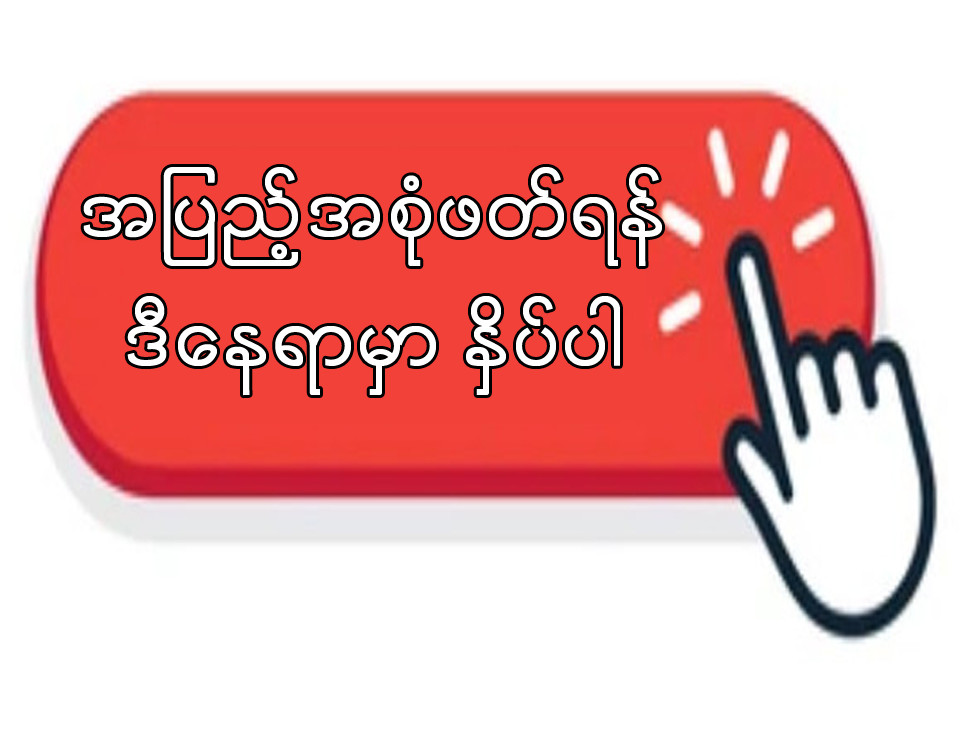
Leave a Reply