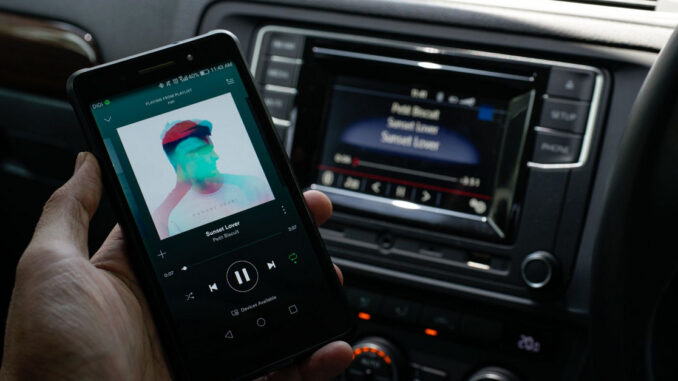
Bluetooth connection problems can be frustrating, especially when connecting your mobile phone to another device.
But have you ever wondered why these issues occur in the first place? Understanding the reasons behind Bluetooth connection problems can help you troubleshoot and fix them more effectively.









One common reason for Bluetooth connection problems is signal interference. Bluetooth operates on a radio frequency, and if other devices or objects nearby also use this frequency, it can cause interference and weaken the signal strength. Physical obstacles like walls and furniture can block or disrupt the Bluetooth signal.
Another factor that contributes to these problems is outdated software. Like any other technology, your mobile phone’s operating system and the device you’re trying to connect to need to be updated regularly. Outdated software may not be compatible with newer versions of Bluetooth, leading to connectivity issues.
Sometimes, compatibility issues between different devices can also cause Bluetooth connection problems. Not all devices are built equal, and some may have limitations or restrictions when establishing a stable connection via Bluetooth. It’s essential to ensure that both devices are compatible and meet the specifications for seamless connectivity.
In addition, user error or incorrect settings configurations could also be at fault for these connectivity issues. For example, you must turn on your device’s discoverability mode or pair correctly with another device to avoid failed connections.
By understanding why these problems occur in the first place, we can take steps towards resolving them more efficiently. In the next section of this article, we’ll explore troubleshooting steps for common Bluetooth issues so that you’re better equipped to tackle them head-on!

Leave a Reply