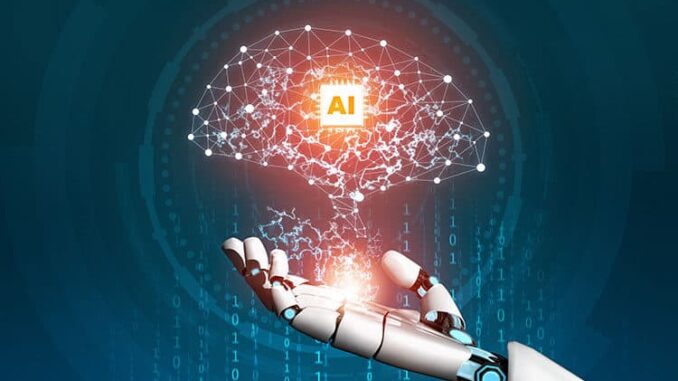
Semantic Versioning provides a clear and structured way to manage versioning that communicates the nature and impact of changes effectively.
By adhering to this versioning standard, developers can foster better collaboration, improved dependency management, and clearer communication with users and other developers








Semantic Versioning (SemVer)
**Semantic Versioning**, often abbreviated as **SemVer**, is a versioning scheme that aims to convey meaning about the underlying changes with each new release of the software. It provides a systematic way to manage versions and communicate the status of software updates.
**The format follows:**
“`
MAJOR.MINOR.PATCH[-PRERELEASE][+BUILD]
“`
Where:
1. **MAJOR** version (X.0.0):
– Incremented for incompatible API changes.
– Example: Moving from version `1.0.0` to `2.0.0` indicates breaking changes that may require users to modify their code.
2. **MINOR** version (0.Y.0):
– Incremented for backward-compatible functionality additions.
– Example: Moving from `1.0.0` to `1.1.0` adds new features without breaking existing functionality.
3. **PATCH** version (0.0.Z):
– Incremented for backward-compatible bug fixes.
– Example: Moving from `1.0.0` to `1.0.1` indicates a bug fix that doesn’t add new functionality or break existing features.
4. **PRERELEASE** version (optional):
– Added after the PATCH version, separated by a hyphen.
– Indicates that the version is not stable and may have bugs (e.g., `1.0.0-alpha`, `1.0.0-beta.1`).
– Pre-release versions can be compared with normal versions. Pre-release versions have lower precedence than the associated normal version.
5. **BUILD** metadata (optional):
– Added after the plus sign (+) for additional build information.
– It does not affect version precedence (e.g., `1.0.0+20130313144700`).
– Useful for internal build identifiers or timestamps.
### Versioning Examples
– **1.0.0**: Initial release, stable.
– **1.0.1**: Bug fix to the stable version.
– **1.1.0**: Introduction of a new feature while maintaining compatibility with the previous version.
– **1.1.1**: Another bug fix.
– **2.0.0**: Major rewrite or overhaul of the software that breaks compatibility with version 1.x.
– **2.0.0-alpha**: An early version of `2.0.0` that may still have incomplete features or significant bugs.
– **1.2.0-beta**: A pre-release version that adds new features and is meant for testing but is not yet stable.
### Using Semantic Versioning
1. **Communicate Changes**: Clearly document what changes have been made between versions. Users should understand whether they can upgrade safely or if they need to perform any additional work to accommodate new changes.
2. **Automate Versioning**: Consider using tools or scripts in your development pipeline to automate version number increments based on commit messages or merged pull requests, ensuring that versioning stays consistent.
3. **Compatibility**: Always test new releases, especially major version changes, to ensure they work as expected with existing integrations or dependencies.
4. **Changelog**: Maintain a changelog that summarizes changes for each release. This helps users track updates and understand the impact of upgrading.
5. **Dependency Management**: When other projects depend on your software, adopt a clear policy for versioning. Use semantic versioning to specify dependencies accurately, allowing users to avoid breaking changes.


Leave a Reply