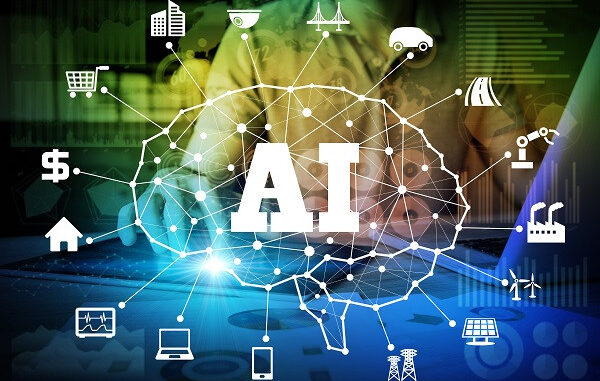
Iterative design and testing are essential components of creating effective AI user interfaces. This approach emphasizes continuous improvement based on user feedback and data-driven insights.
Here’s an overview of the principles, processes, and best practices for integrating iterative design and testing in AI applications.









### Principles of Iterative Design
1. **Understanding User Needs**:
– **User-Centric Focus**: Center the design process around real user needs, preferences, and behaviors. User research helps identify key problems and opportunities for improvement.
2. **Emphasis on Feedback**:
– **Continuous Feedback Loop**: Establish mechanisms to gather user feedback regularly, allowing for ongoing adjustments and enhancements to the design.
3. **Prototyping and Experimentation**:
– **Rapid Prototyping**: Create low- and high-fidelity prototypes to simulate user interactions, test ideas, and gather feedback without extensive development.
– **A/B Testing**: Experiment with different versions of UI elements or flows to evaluate which options lead to better user engagement and satisfaction.
4. **Agility and Flexibility**:
– **Responsive Design Process**: Be open to change based on user insights, making it easier to pivot strategies and designs as necessary.
– **Iterate, Don’t Perfect**: Accept that the first design won’t be perfect; aim to iterate and improve through cycles of assessment and enhancement.
### Iterative Design Process
1. **Research and Discovery**:
– Conduct user interviews, surveys, and usability testing to gain insights into user needs and pain points.
– Analyze data from existing applications or competitors to identify opportunities for innovation.
2. **Ideation**:
– Brainstorm design concepts and solutions based on user research. Use techniques like affinity diagrams or design thinking workshops to encourage creativity.
– Select promising ideas to be developed further into prototypes.
3. **Prototyping**:
– Create prototypes that represent the proposed designs. This could be a simple sketch, wireframe, or interactive mock-up.
– Utilize tools such as Figma, Sketch, or Adobe XD for wireframing and prototyping.
4. **User Testing**:
– Conduct usability tests with real users to observe interactions with the prototype. Collect qualitative and quantitative feedback.
– Pay attention to how users navigate the interface, what confuses them, and their overall satisfaction with the experience.
5. **Analysis**:
– Analyze feedback and data from user testing to identify common patterns, issues, and successful elements of the design.
– Determine which aspects of the design meet user needs and which require refinement.
6. **Iteration**:
– Revise the design based on user feedback. This may involve modifying specific UI elements, workflows, or even the overall layout.
– Test the updated designs through additional rounds of user testing to validate improvements.
7. **Release and Monitor**:
– After several iterations, release the design for broader use. Continue to monitor user interactions and gather feedback to identify ongoing improvement opportunities.
– Implement analytics tracking to analyze user behaviors and interactions with the AI features.
### Best Practices for Iterative Design and Testing
1. **Set Clear Goals**:
– Define specific goals for each iteration, such as improving usability, increasing user engagement, or refining feature functionality.
2. **Segment Your Users**:
– Consider different user personas and segments when testing. This helps ensure that feedback reflects diverse user experiences.
3. **Utilize Diverse Testing Methods**:
– Combine qualitative methods (e.g., interviews, observational studies) with quantitative methods (e.g., A/B testing, analytics) to gain comprehensive insights.
4. **Foster a Collaborative Environment**:
– Encourage collaboration among UI/UX designers, developers, data scientists, and stakeholders throughout the design process. This fosters a multidisciplinary approach that leads to better solutions.
5. **Document Everything**:
– Keep detailed records of user testing sessions, feedback, design iterations, and decisions made. This documentation can be invaluable for ongoing design activities and creating a shared understanding among team members.
6. **Be Open to Failure**:
– Treat failures as learning opportunities. If a design iteration doesn’t work as expected, analyze why and use that insight to inform subsequent iterations.
### Conclusion
AI iterative design and testing are foundational to crafting user interfaces that are not only functional but also align closely with user expectations and workflows. By continuously refining designs based on user feedback, teams can create intuitive and engaging experiences that leverage the full potential of AI technology. Emphasizing the iterative process enables teams to respond quickly to changing user needs and technological advancements, ensuring a user-centered design approach that enhances overall satisfaction and effectiveness.


Leave a Reply