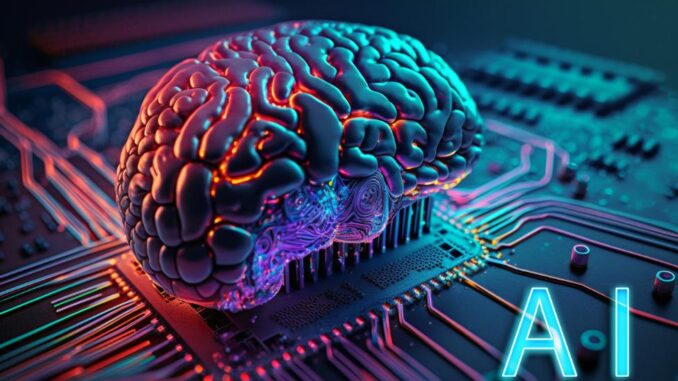
AI user interface (UI) design focuses on creating interfaces that leverage artificial intelligence technologies to enhance user experiences and interactions. As AI systems become increasingly integrated into various applications,
effective UI design is critical in ensuring users can intuitively and efficiently interact with these intelligent systems. Here are key principles, strategies, and best practices for designing an AI user interface:









### Key Principles of AI User Interface Design
1. **Clarity**:
– **Simple Language**: Use clear and concise terminology that users can easily understand. Avoid jargon, particularly for non-tech-savvy users.
– **Visible Information Hierarchy**: Structure information logically so that users can quickly find what they need. Use headings, bullet points, and spacing to enhance readability.
2. **Intuitiveness**:
– **User-Centric**: Design UI elements that align with user expectations and mental models. Users should find it intuitive to navigate through the interface.
– **Consistent Layout**: Maintain consistency in design elements (buttons, color schemes, fonts) throughout the interface to reinforce familiarity.
3. **Feedback**:
– **Immediate Responses**: Provide real-time feedback for user actions to acknowledge that their input has been received (e.g., loading indicators, success messages).
– **Error Handling**: Clearly inform users when errors occur and provide helpful suggestions for resolution.
4. **Personalization**:
– **Tailored Experiences**: Use AI to analyze user behavior and preferences, enabling the interface to customize content, recommendations, and interactions based on individual needs.
– **Adaptive Interfaces**: Allow the UI to change based on user actions and context, making it more responsive to user needs.
5. **Accessibility**:
– **Inclusive Design**: Ensure that the interface is usable by individuals with varying abilities and disabilities. This includes visual, auditory, and cognitive considerations.
– **Keyboard Navigation & Screen Reader Compatibility**: Design interfaces that can be navigated using keyboard shortcuts and are compatible with assistive technologies.
6. **Transparency**:
– **Explainability**: Provide context about how AI-derived recommendations and decisions are made, making it easier for users to trust the system.
– **Confidence Levels**: Display confidence scores or probabilities associated with AI suggestions, allowing users to gauge the reliability of the information provided.
### Strategies for Implementing AI in UI Design
1. **Natural Language Processing (NLP)**:
– Implement conversational interfaces (chatbots, virtual assistants) that allow users to interact with stakeholders in a natural language, making it more intuitive and user-friendly.
2. **Visualizations**:
– Use data visualization techniques to present AI-driven insights and analytics, helping users to interpret complex data in an accessible way.
– Interactive dashboards can enhance user engagement and allow for deeper insights into data.
3. **Interactive Elements**:
– Incorporate interactive elements (e.g., sliders, toggles) that allow users to input parameters, refining AI outputs based on their specific needs.
4. **Contextual Assistance**:
– Provide contextual help and resources as users navigate the interface. Use tooltips, pop-ups, and guided tours to educate users about AI functionalities and features.
5. **Responsive Design**:
– Ensure the UI is adaptable to various devices and screen sizes, maintaining usability and accessibility across platforms (desktop, tablet, mobile).
### Best Practices for Testing and Iteration
1. **Usability Testing**:
– Conduct structured usability tests to observe real users interacting with the AI interface. Collect feedback on ease of use, functionality, and overall experience.
2. **A/B Testing**:
– Experiment with different design versions to see which elements enhance user engagement and effectiveness. Analyze user behavior data to make data-driven decisions.
3. **Iterative Design**:
– Embrace an iterative design process, continually refining the interface based on user feedback, testing results, and emerging AI capabilities.
4. **Engagement Metrics**:
– Monitor user engagement metrics (click-through rates, task completion times, customer satisfaction scores) to assess the effectiveness of the design and make informed adjustments.
### Conclusion
AI user interface design is an evolving field that presents unique challenges and opportunities. By prioritizing clarity, intuitiveness, feedback, personalization, accessibility, and transparency, designers can create interfaces that enhance user experiences while harnessing the potential of AI. The key is to foster a seamless integration of AI into the UI while maintaining a strong user-centered focus, ensuring that interfaces are as effective and humane as they are innovative. This multifaceted approach not only leads to better user satisfaction but also drives increased engagement with AI-powered applications.


Leave a Reply