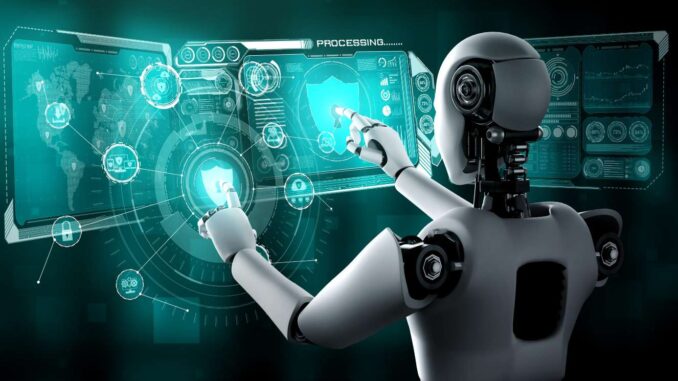
Accessing AI capabilities involves leveraging various platforms, tools, frameworks, and services that enable individuals and organizations to build, deploy, and utilize artificial intelligence in their applications. Here’s a breakdown of how you can access AI capabilities effectively:
1. Cloud-Based AI Services – Most major cloud providers offer a suite of AI services and tools. Accessing these services typically involves creating an account with the provider and using their APIs or consoles to integrate AI features into applications.









– **Sign Up for Cloud Provider Accounts**:
– **Google Cloud AI** (e.g., AutoML, Vision API, Natural Language API)
– **Amazon Web Services (AWS)** (e.g., SageMaker, Rekognition, Comprehend)
– **Microsoft Azure AI** (e.g., Azure Machine Learning, Cognitive Services)
– **IBM Watson** (e.g., Watson Studio, Watson Assistant)
– **Oracle Cloud AI Services**
– **APIs and SDKs**: Most cloud AI services offer APIs and Software Development Kits (SDKs) that enable developers to call AI functionalities from their applications.
### 2. **Open-Source Frameworks and Libraries**
If direct access to cloud services doesn’t suit your needs, you can use open-source frameworks and libraries to build your own AI models.
– **Machine Learning Libraries**:
– **Scikit-learn**: For traditional machine learning tasks.
– **TensorFlow** and **PyTorch**: For deep learning and neural networks.
– **Keras**: For high-level neural networks with TensorFlow.
– **Natural Language Processing**:
– **spaCy**: For robust NLP tasks.
– **NLTK**: For educational purposes and basic NLP tasks.
– **Transformers by Hugging Face**: For state-of-the-art NLP models.
– **Computer Vision**:
– **OpenCV**: For real-time computer vision applications.
– **Fastai**: For training deep learning models in image classification.
### 3. **Pre-trained Models and APIs**
Many platforms provide pre-trained models that you can use or fine-tune for specific tasks. Using these models can save time and resources.
– **Hugging Face Model Hub**: A repository of pre-trained NLP models that can be easily integrated and fine-tuned.
– **TensorFlow Hub**: A repository of pre-trained models for various tasks, including image classification and text analysis.
– **Google Cloud AutoML Models**: Customizable models for specific tasks, requiring minimal training data.
### 4. **Local Development Environments**
For individual experimentation or small projects, setting up a local environment can be effective. Tools like Jupyter Notebook or Google Colab allow you to create and run Python notebooks with various AI libraries.
– **Install Python Libraries**: Libraries can be installed using package managers like pip or conda.
– **Jupyter Notebook**: Ideal for data exploration and prototyping models in an interactive environment.
– **Google Colab**: A cloud-based Jupyter environment that provides free access to GPU/TPU resources for training models.
### 5. **AI Frameworks for Specific Domains**
Depending on your use case, specialized AI frameworks can greatly simplify the access and implementation of AI capabilities.
– **Reinforcement Learning**:
– **OpenAI Gym**: A toolkit for developing and comparing reinforcement learning algorithms.
– **Ray**: A framework for building and running distributed applications, including reinforcement learning.
– **Graph Processing**:
– **TensorFlow Graphs**: For complex machine learning applications based on graph data.
– **DGL (Deep Graph Library)**: For deep learning on graphs.
### 6. **Demos and Prototyping Tools**
Online platforms and tools can help you experiment with AI capabilities without requiring code.
– **Teachable Machine**: A web-based tool by Google to create custom models from your camera or sound.
– **RunwayML**: A platform for artists and creatives to access machine learning models for video, audio, and image manipulation.
### 7. **Educational Resources and Communities**
Access to AI capabilities also includes leveraging educational resources and community support.
– **Online Courses**: Platforms like Coursera, edX, and Udacity offer courses on AI, machine learning, and deep learning.
– **Documentation and Tutorials**: Most frameworks and cloud services have extensive documentation and tutorials available.
– **Community Forums**: Engaging with communities on platforms like Stack Overflow, GitHub, and specialized forums (e.g., Reddit) for troubleshooting and advice.
### Summary
Accessing AI capabilities can be done through cloud services, open-source libraries, pre-trained models, local environments, and online tools. The choice of approach often depends on project requirements, budget, and expertise levels. By leveraging these resources, individuals and organizations can effectively harness the power of AI for various applications, from simple automation tasks to complex machine learning models.

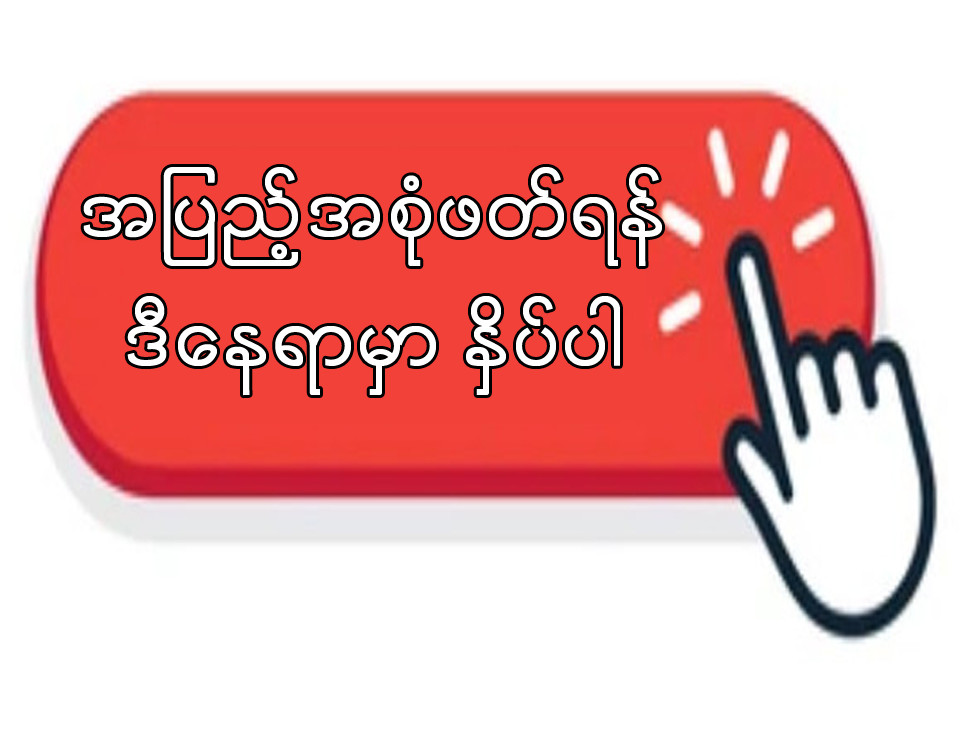
Leave a Reply