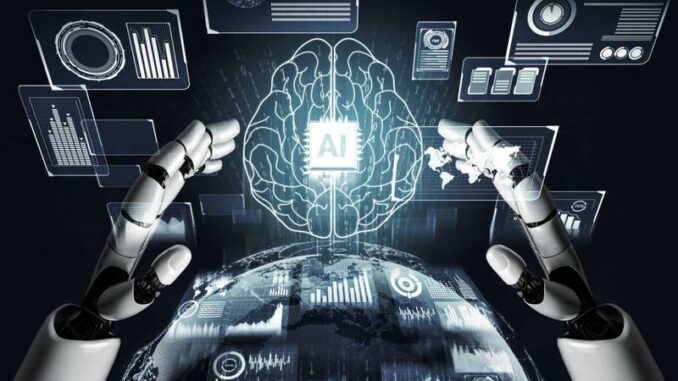
Open-source solutions refer to software or tools whose source code is made publicly available for anyone to inspect, modify, and enhance. These solutions promote collaboration and
innovation, as users can contribute to the development or adapt the software to their own needs. Here are some key points regarding open-source solutions:









### Advantages:
1. **Cost-Effective**: Most open-source software is available for free, which can significantly reduce costs for individuals and organizations.
2. **Community Support**: Open-source projects often have active communities that provide support, documentation, and updates. Users can benefit from shared knowledge and resources.
3. **Customization**: Users can modify the source code to tailor the software to their specific needs, providing flexibility that proprietary software may not offer.
4. **Transparency**: Open-source software promotes transparency, as anyone can review the code for security vulnerabilities, bugs, or potential backdoors.
5. **Interoperability**: Many open-source tools are built to adhere to open standards, making integration with other software and systems easier.
6. **No Vendor Lock-in**: Users are less likely to be dependent on a single vendor for support, updates, or changes, which can mitigate risks associated with vendor lock-in.
### Common Open-Source Solutions:
1. **Operating Systems**:
– **Linux (Ubuntu, CentOS, Fedora, etc.)**: A widely used open-source operating system suitable for servers, desktops, and embedded systems.
2. **Web Servers**:
– **Apache**: One of the most popular web server software that serves websites and applications.
– **Nginx**: Known for its performance and scalability, often used as a reverse proxy and load balancer.
3. **Content Management Systems (CMS)**:
– **WordPress**: A highly popular CMS for building websites and blogs.
– **Drupal**: A flexible CMS suitable for complex websites and applications.
4. **Database Management**:
– **MySQL**: A widely-used relational database management system.
– **PostgreSQL**: An advanced open-source relational database known for its robustness and extensibility.
5. **Development Tools**:
– **Git**: A version control system that enables collaborative software development.
– **Eclipse**: An open-source integrated development environment (IDE) mainly for Java but supports various programming languages.
6. **Data Science and Machine Learning**:
– **TensorFlow**: An open-source platform for machine learning and artificial intelligence.
– **Pandas**: A powerful data manipulation and analysis library for Python.
7. **Communication Tools**:
– **Mattermost**: An open-source messaging platform for team collaboration.
– **Rocket.Chat**: An open-source chat platform for teams.
8. **Office Productivity**:
– **LibreOffice**: A powerful open-source office suite that includes word processing, spreadsheets, and more.
### Considerations:
– **Learning Curve**: Some open-source solutions may have a steeper learning curve, especially for users accustomed to familiar commercial software.
– **Support and Maintenance**: While community support can be beneficial, dedicated support may not always be available, and users may need to rely on the community or find third-party support.
– **Updates and Security**: Users should be proactive in monitoring updates and applying patches, as vulnerabilities can exploit outdated versions.
### Conclusion:
Open-source solutions can be powerful assets for individuals and organizations looking to save costs, enhance flexibility, and foster innovation. However, it is essential to evaluate the specific needs and capabilities before adopting any open-source software. Adopting an open-source approach also often involves engaging with the community and taking responsibility for customization and maintenance.

Leave a Reply