
Creating a referral program is a great way to leverage your existing network to drive new enrollments in your development training course.
Here’s a step-by-step guide to creating an effective referral program: 1. Define the Referral Program Goals








Increase Enrollments: Set a clear target for the number of new participants you want to attract through referrals.
Expand Reach: Aim to increase brand awareness and course visibility.
2. Determine the Incentives
For Referrers:
Discounts: Offer a percentage off on future courses or additional modules.
Cash Rewards: Provide a cash incentive for each successful referral.
Exclusive Content: Give access to premium content or advanced modules.
Free Course Enrollment: Offer a free course or training session after a certain number of successful referrals.
For Referred Participants:
Discount on Enrollment: Offer a discount on the course fee when they sign up using a referral link.
Bonus Materials: Provide additional resources or materials as a bonus for enrolling through a referral.
3. Design the Referral Process
Referral Link: Generate unique referral links for each participant. This makes it easy to track who referred whom.
Sign-Up Process:
When a new participant signs up using the referral link, they should automatically receive their discount or bonus.
Ensure that the referrer is notified about their successful referral.
Tracking and Reporting:
Use software or a referral management tool to track referrals, calculate rewards, and manage the process.
Regularly update referrers on their progress and rewards.
4. Set Clear Rules and Guidelines
Eligibility: Specify who is eligible to participate in the referral program (e.g., past participants, current students, industry professionals).
Reward Limits: Define any limits on the number of referrals or rewards (e.g., max five free courses per referrer).
Payout Conditions: Outline the conditions under which rewards are given (e.g., when the referred participant completes the course).
Referral Period: Set a time frame during which the referral program is active.
5. Promote the Referral Program
Email Campaign: Send out an announcement email to your existing participants, explaining the referral program and its benefits.
Social Media: Promote the referral program across your social media channels, encouraging followers to share the course with their networks.
Course Platform: Feature the referral program prominently on your course website or platform, with easy access to referral links and details.
Webinars and Events: Announce the referral program during webinars, workshops, or any live events.
6. Provide Support
Referral FAQs: Create a dedicated FAQ section that explains how the referral program works and answers common questions.
Customer Support: Ensure that there’s a support team available to assist with any issues related to the referral program.
7. Monitor and Optimize
Track Performance: Regularly monitor the performance of the referral program to see how many new enrollments are generated.
Collect Feedback: Get feedback from participants to understand what they like or dislike about the program.
Optimize Incentives: Adjust incentives and program rules based on performance and feedback to improve results.
8. Acknowledge and Reward Top Referrers
Leaderboards: Display a leaderboard of top referrers to encourage competition.
Special Recognition: Give special recognition or extra rewards to the top referrers, such as featuring them in newsletters or offering additional discounts.
9. Evaluate and Scale
Program Evaluation: After a set period, evaluate the overall effectiveness of the referral program. Did it meet your goals?
Scaling the Program: If successful, consider scaling the program by offering additional rewards or expanding eligibility to a broader audience.
This structure will help create a referral program that is attractive to both referrers and referred participants, driving more enrollments for your development training course.
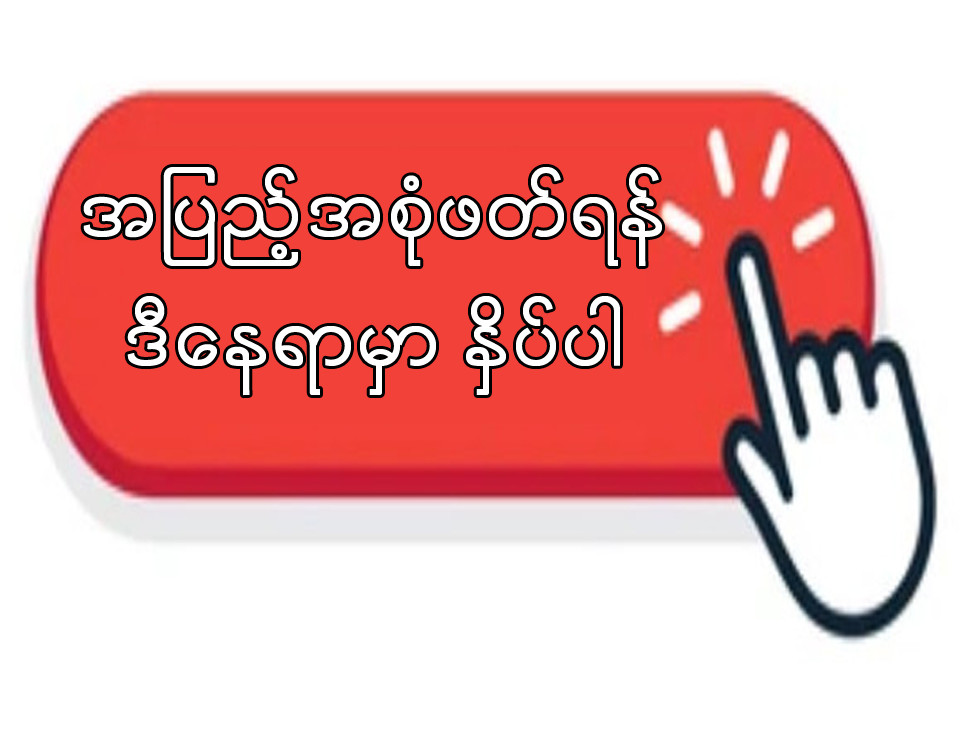
Leave a Reply