Ensuring touch targets are of adequate size is crucial for creating a touch-friendly interface.
Touch targets include buttons, links, icons, and other interactive elements that users interact with on touchscreens.








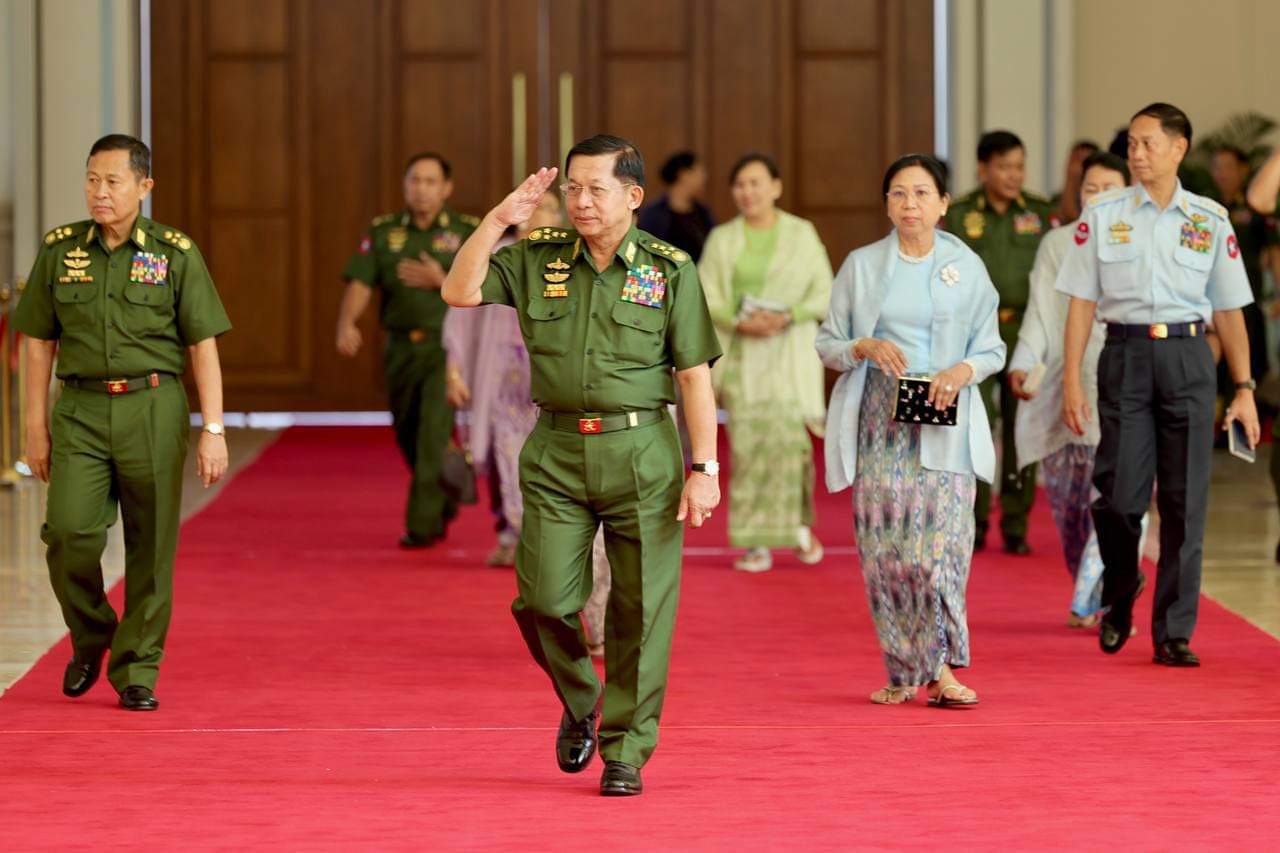
Here are some guidelines and best practices for designing touch targets with adequate size:
Recommended Touch Target Size
Minimum Size:
44×44 pixels (7-10 mm): This size is generally recommended for touch targets to ensure they are easily tappable without causing user frustration.
This guideline comes from both Apple’s Human Interface Guidelines and Google’s Material Design.
Padding:
Sufficient Padding: Ensure there is enough padding around touch targets to avoid accidental taps. Even if the visual element is smaller, the tappable area should meet the minimum size requirement.
Implementation Tips
Button Design:
Large Buttons: Design buttons with a minimum size of 44×44 pixels. This ensures that users can easily tap the button without precision.
Padding and Margin: Use padding to increase the touch area around smaller visual elements. This can make icons or smaller buttons easier to tap.
Link and Text Elements:
Clickable Area: For text links, consider increasing the padding around the text to create a larger clickable area. This makes it easier for users to tap the link without needing precise finger movements.
Line Height: Ensure sufficient line height to prevent overlapping touch areas when links or interactive text elements are stacked vertically.
Form Elements:
Input Fields: Design input fields with a height of at least 44 pixels to make them easier to interact with.
Checkboxes and Radio Buttons: Ensure these elements are large enough to tap easily, with associated labels that can also be tapped to trigger the input.
Interactive Icons:
Icon Size: If using icons as touch targets, ensure they are large enough or have sufficient padding around them to meet the minimum touch target size.
Tap Area: Increase the tappable area of smaller icons by using invisible padding around the icon.
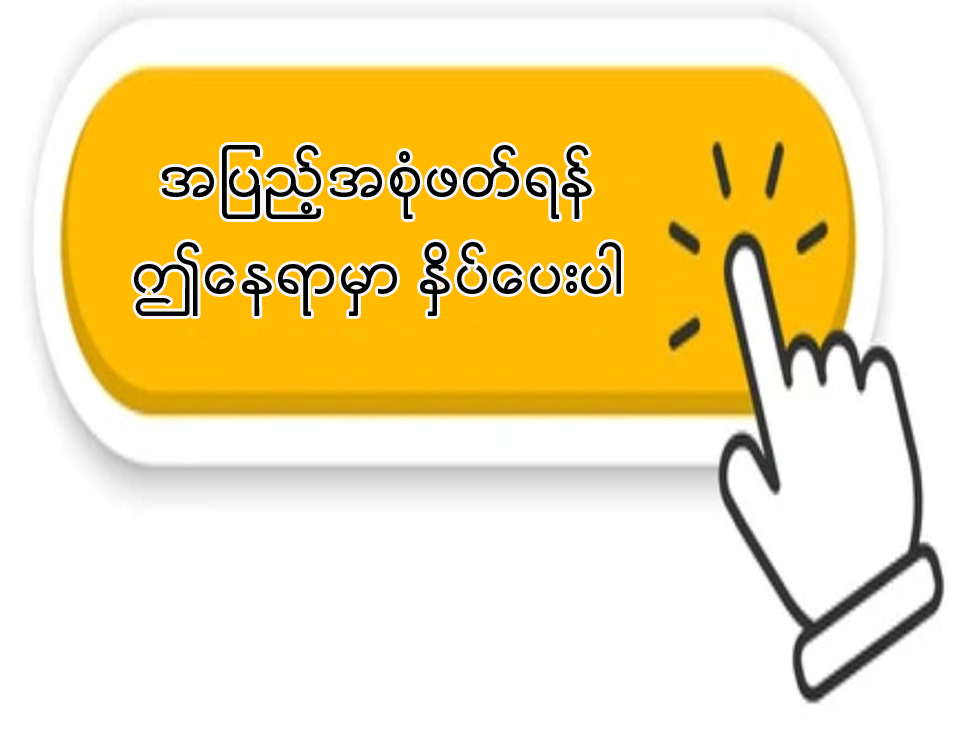
Leave a Reply