Creating a touch-friendly design involves using specific tools and techniques to ensure your interface elements are easily accessible and interactable on touchscreen devices.
Here are some key tools and techniques to help you achieve a touch-friendly design:

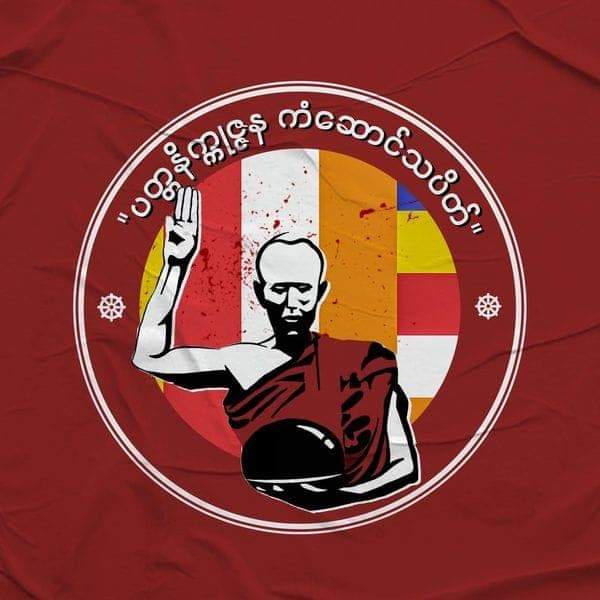









Tools for Touch-Friendly Design
Prototyping and Design Tools:
Figma: A versatile tool for designing and prototyping interfaces. Figma allows you to create interactive prototypes and test touch interactions.
Sketch: A powerful design tool that enables you to create detailed UI elements and prototypes. Sketch plugins can help simulate touch interactions.
Adobe XD: A comprehensive design and prototyping tool that supports creating touch-friendly interfaces with interactive prototypes and user testing.
Development Frameworks:
Bootstrap: A popular front-end framework that includes responsive grid layouts and pre-designed touch-friendly components.
Foundation: Another front-end framework that offers a mobile-first approach with responsive components suitable for touch interfaces.
Material-UI: A React component library that implements Google’s Material Design principles, providing touch-friendly UI components.
Testing and Analytics Tools:
Browser Developer Tools: Most modern browsers come with built-in developer tools that allow you to simulate touch events and test responsive designs.
Google Lighthouse: An open-source tool for auditing web pages, including performance, accessibility, and mobile-friendliness.
UserTesting: A platform for conducting usability testing with real users, allowing you to gather feedback on touch interactions.


Leave a Reply