Focusing on continuous improvement in business processes involves regularly assessing and refining workflows to
enhance efficiency, effectiveness, and adaptability. Here’s a detailed approach on how to leverage Lucidchart for continuous improvement:









Continuous Improvement Framework
1. Plan
Identify Areas for Improvement: Use Lucidchart to visualize current processes and identify areas that require enhancement.
Look for bottlenecks, redundant steps, and inefficiencies.
Set Objectives: Define clear, measurable goals for the improvements, such as reducing process time, cutting costs, or improving quality.
Gather Data: Collect relevant data on process performance, including cycle times, error rates, and resource utilization.
2. Design and Analyze
Create Initial Process Maps: Use Lucidchart to create detailed process maps of the current state. Ensure all steps, decision points, and roles are clearly represented.
Analyze Processes: Examine the process maps to identify root causes of inefficiencies and potential areas for improvement. Use Lucidchart’s diagramming tools to highlight these areas.
Engage Stakeholders: Involve key stakeholders in the analysis to gather diverse perspectives and ensure comprehensive understanding.
3. Implement
Design Improved Processes: Use Lucidchart to redesign the processes based on the analysis. Implement changes such as eliminating unnecessary steps, automating tasks, or reassigning roles.
Simulate New Processes: Although Lucidchart itself doesn’t offer simulation, you can visually simulate the new process flow to anticipate potential issues and validate improvements.
Develop an Implementation Plan: Outline the steps needed to implement the changes, including timelines, responsibilities, and resources required.
4. Monitor and Control
Track Performance Metrics: After implementing the changes, use Lucidchart to create dashboards and track key performance indicators (KPIs). Regularly update the process maps to reflect actual performance.
Conduct Regular Reviews: Schedule periodic reviews of the process performance with stakeholders. Use Lucidchart to present visual updates and gather feedback.
Document Changes: Maintain detailed documentation of all changes made, including the rationale behind them and the results achieved.
5. Optimize
Continuous Feedback Loop: Establish a feedback loop where stakeholders can continuously provide input on the process performance and suggest improvements.
Refine and Adapt: Use the insights gained from monitoring and feedback to make ongoing refinements to the processes. Update Lucidchart diagrams to reflect these changes.
Benchmarking: Compare the process performance against industry benchmarks or best practices to identify further improvement opportunities.
Using Lucidchart for Continuous Improvement
Regular Updates and Version Control
Version History: Utilize Lucidchart’s version history feature to keep track of changes and maintain a record of previous process versions. This helps in understanding the evolution of the process and reverting to earlier versions if necessary.
Consistent Review Cycles: Schedule regular review cycles (e.g., quarterly) to update the process maps based on the latest data and feedback.
Collaboration and Stakeholder Engagement
Real-Time Collaboration: Leverage Lucidchart’s real-time collaboration features to involve team members and stakeholders in the improvement process. Use comments and chat to discuss changes.
Workshops and Meetings: Conduct workshops and meetings using Lucidchart to present process maps, gather feedback, and collaboratively design improvements.
Visualizing Metrics and KPIs
Dashboards: Create visual dashboards in Lucidchart to track and display key metrics. This provides a quick and clear overview of process performance.
Annotations: Use annotations to highlight specific areas of the process that need attention or have been recently changed.
Example of Continuous Improvement Using Lucidchart
Initial Assessment:
Create a detailed process map of the current state.
Highlight bottlenecks and inefficiencies using color coding and annotations.
Analysis and Redesign:
Analyze the current process with stakeholders.
Design a new process map that addresses identified issues, incorporating best practices and potential automation.
Implementation:
Develop an implementation plan with clearly defined steps.
Update the Lucidchart process map to reflect the new process.
Monitoring and Optimization:
Track performance metrics and update the process map regularly.
Conduct review meetings using the updated Lucidchart diagrams to discuss performance and gather feedback.
Iterative Improvement:
Continue refining the process based on ongoing feedback and performance data.
Maintain an up-to-date and accurate process map in Lucidchart to ensure all stakeholders have access to the latest version.
Best Practices for Continuous Improvement
Engage All Stakeholders: Ensure continuous involvement of all relevant stakeholders in the improvement process.
Use Data-Driven Insights: Base improvements on data and measurable performance metrics.
Maintain Flexibility: Be open to making adjustments based on new insights and changing business environments.
Celebrate Successes: Acknowledge and celebrate improvements and successes to motivate the team.
By focusing on continuous improvement and leveraging Lucidchart’s capabilities, organizations can enhance their business processes, driving efficiency, effectiveness, and adaptability.
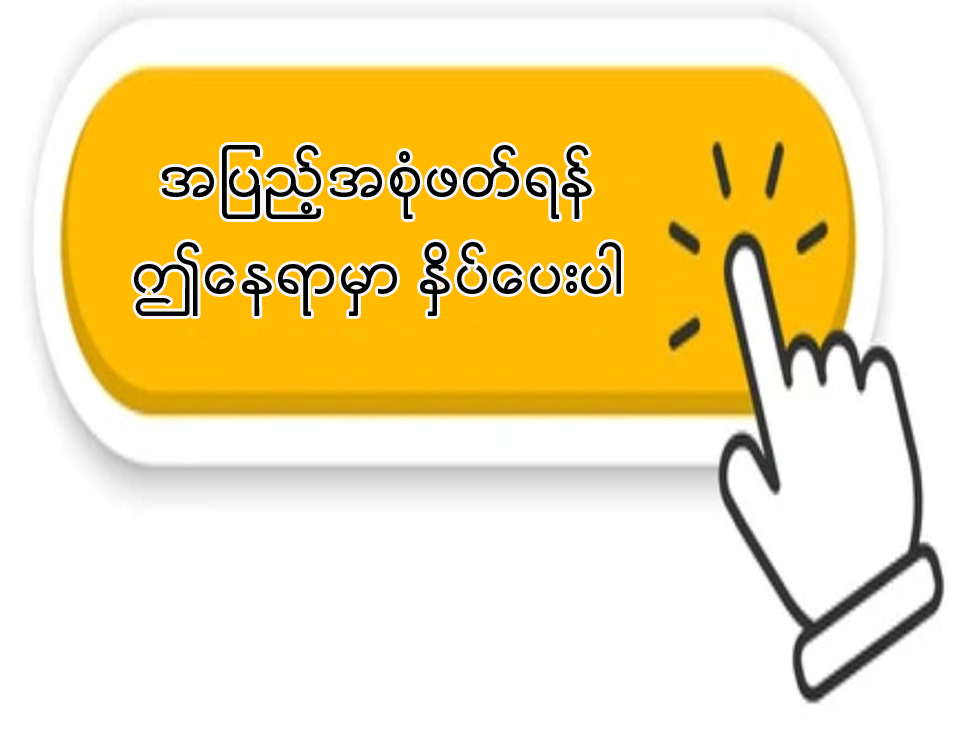
Leave a Reply