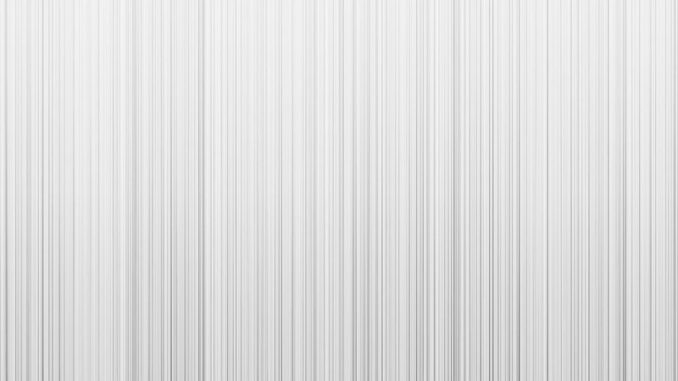
Keyboard shortcuts are not limited to just navigating your computer’s operating system. They can also be incredibly useful when working with specific programs, such as Microsoft Office or Photoshop. These shortcuts allow you to perform tasks quickly and efficiently, saving you time and increasing productivity.
In Microsoft Office, for example, there are numerous keyboard shortcuts that can streamline your workflow. Need to save a document? Simply press Ctrl + S. Want to undo your last action? Just hit Ctrl + Z. By memorizing these shortcuts and incorporating them into your daily routine, you’ll find yourself completing tasks in record time.








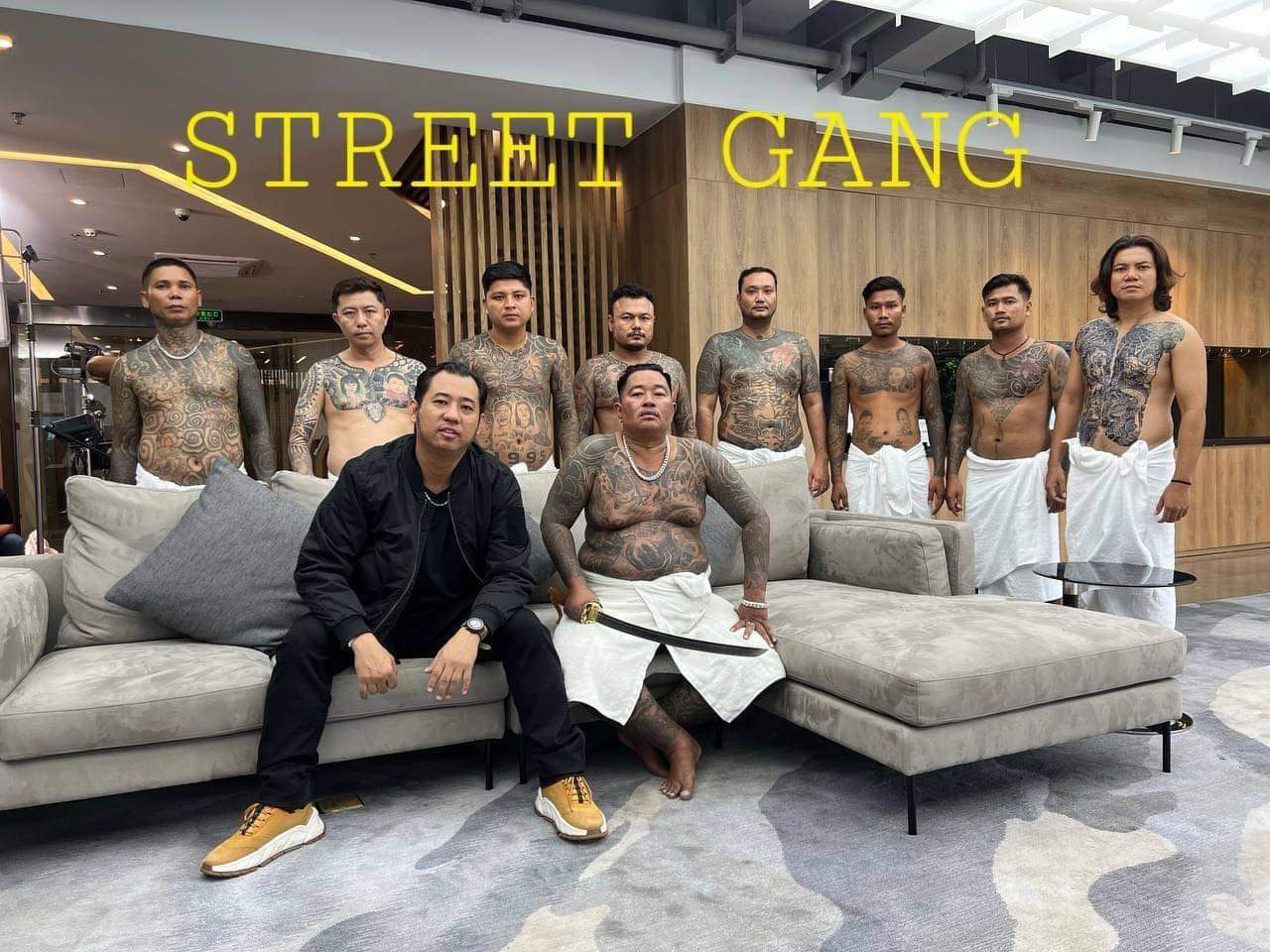
Similarly, Photoshop provides a vast array of keyboard shortcuts that can enhance your editing experience. Need to zoom in on an image? Use Ctrl + “+”. Want to switch between layers? Press Alt + “[” or “]”. With these shortcuts at your fingertips, you can navigate through the program effortlessly and focus more on the creative process.
Other programs like video editing software often have their own set of unique keyboard shortcuts as well. By taking the time to learn these shortcuts specifically tailored for each program, you’ll become a power user capable of executing complex tasks with ease.
Remembering all these different combinations may seem daunting at first but practice makes perfect! Start by focusing on the most frequently used commands and gradually build up from there. You might even consider creating custom keyboard layouts if certain functions aren’t readily accessible through default settings.
So whether you’re crunching numbers in Excel or retouching photos in Lightroom, mastering keyboard shortcuts will undoubtedly boost your efficiency and productivity within various programs. Embrace this powerful tool and unlock its potential today!


Leave a Reply