A smooth transition between channels, particularly in the context of video production, live streaming, or broadcasting,
ensures that the viewer experiences a seamless shift from one content piece to another without any jarring interruptions.








Here are several strategies and best practices to achieve this:
Types of Transitions
Cut:
A direct switch from one clip to another. To maintain smoothness, ensure the action or context between the two clips is logically connected.
Crossfade/Dissolve:
One clip gradually fades out while the next clip fades in, creating a smooth blend.
Fade to Black/White:
The current clip fades to black or white before the next clip fades in. This brief pause can signify a change in scene or time.
Wipe:
The next clip slides over the current clip in a specific direction, like left to right. This adds a dynamic transition effect.
L-cuts and J-cuts:
The audio from the next scene starts playing before the visual transition occurs (J-cut) or the audio from the current scene continues playing while the visuals transition to the next scene (L-cut). This can help maintain audio continuity and smoothness.
Technical Techniques
Match Cuts:
Aligning similar visual elements or actions in consecutive shots. For example, matching the motion of a door closing in one scene with a door opening in the next.
Motion Matching:
Ensuring that the direction and speed of movement in both clips align. For example, if a person is walking from left to right in one clip, the next clip should continue the motion in a similar manner.
Consistent Color Grading:
Maintaining consistent color tones and lighting across clips to avoid visual discrepancies.
Audio Crossfading:
Gradually decrease the volume of the outgoing audio while increasing the volume of the incoming audio to avoid abrupt changes.
Practical Tools
Video Editing Software:
Programs like Adobe Premiere Pro, Final Cut Pro, and DaVinci Resolve offer various transition effects and fine-tuning options.
Audio Editing Tools:
Software like Audacity, Adobe Audition, and Logic Pro X allows for precise audio crossfading and leveling.
Plugins and Effects:
Use third-party plugins or built-in effects for more advanced and creative transitions. Tools like Boris FX, Red Giant Universe, and others provide a wide range of transition effects.
Best Practices
Plan Transitions in Pre-production:
Think about how scenes will transition during the planning stage to ensure continuity and logical flow.
Consistency:
Use a consistent style of transitions throughout your project to maintain a cohesive visual language.
Review and Adjust:
After applying transitions, watch the sequence multiple times to ensure smoothness and make adjustments as needed.
Consider the Viewer Experience:
Think from the viewer’s perspective and aim for transitions that enhance understanding and engagement rather than distract.
By using these techniques and tools, you can create smooth transitions between channels that enhance the overall viewing experience, making your content look professional and polished.

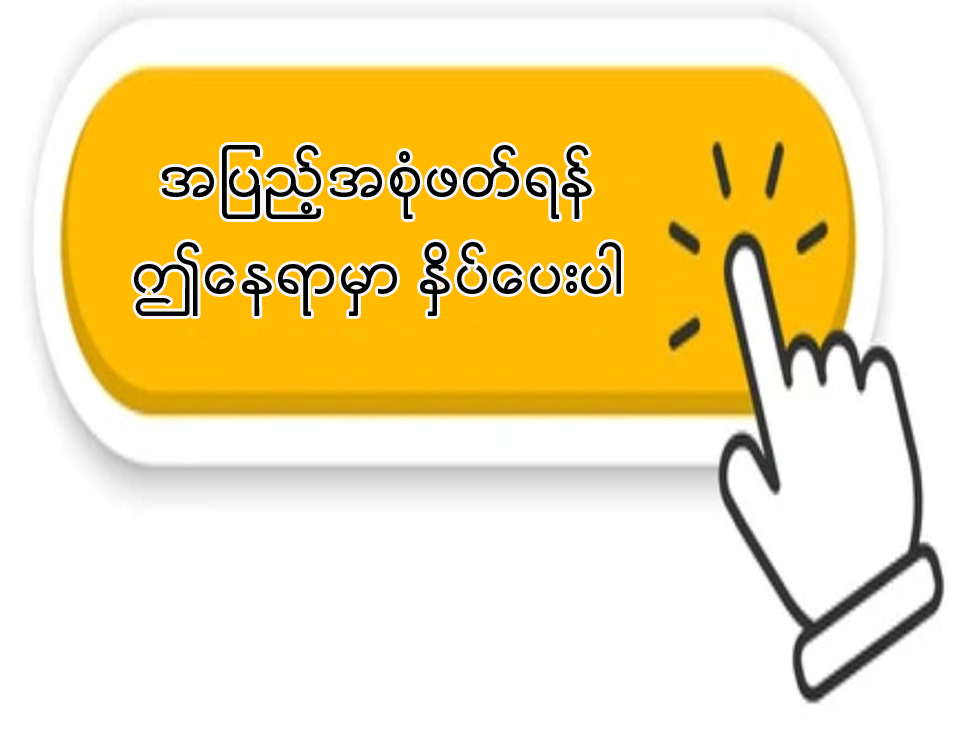
Leave a Reply