Transitioning to online and distance learning involves several steps to ensure effective and engaging educational experiences for students. Here’s a comprehensive guide to help in this transition:
Transitioning to online and distance learning is a significant shift that requires careful planning, robust support systems, and continuous improvement.






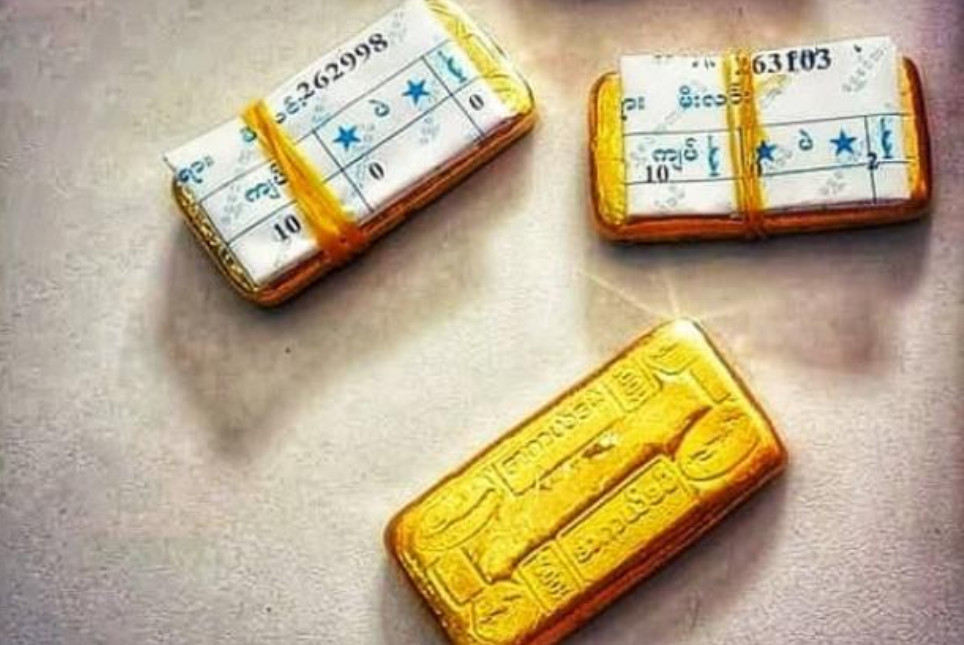

By following these steps, educational institutions can create a successful and sustainable online learning environment that meets the needs of all stakeholders.
Planning and Preparation
Assess Needs and Goals
Identify the educational needs of students and teachers.
Define the goals of the online learning program (e.g., flexibility, accessibility, personalized learning).
Choose the Right Technology
Select a reliable Learning Management System (LMS) like Moodle, Canvas, or Google Classroom.
Ensure all necessary hardware and software are available and compatible (e.g., laptops, tablets, internet access, video conferencing tools like Zoom or Microsoft Teams).
Develop a Curriculum Adapted for Online Learning
Redesign course materials to fit an online format, considering different types of media (videos, readings, interactive activities).
Plan a mix of synchronous (live sessions) and asynchronous (pre-recorded materials) learning activities.
Training and Support
Teacher Training
Provide comprehensive training for educators on using online tools and teaching methods.
Offer continuous professional development opportunities.
Student Orientation
Conduct orientation sessions to familiarize students with the online learning platform and expectations.
Provide guidelines on effective online learning habits and time management.
Technical Support
Establish a technical support team to assist with technical issues.
Create FAQ guides and troubleshooting resources for common problems.
Creating an Engaging Online Environment
Interactive Content
Use multimedia elements like videos, animations, and interactive simulations to make learning engaging.
Incorporate quizzes, polls, and discussion forums to encourage participation.
Regular Communication
Maintain regular communication through announcements, emails, and discussion boards.
Schedule regular virtual office hours and Q&A sessions.
Community Building
Foster a sense of community with group projects, peer reviews, and virtual study groups.
Encourage social interaction through informal online spaces like chat groups.
Monitoring and Evaluation
Track Progress and Provide Feedback
Use the LMS to track student progress and participation.
Provide timely and constructive feedback on assignments and assessments.
Gather Feedback and Adjust
Collect feedback from students and teachers about their online learning experiences.
Continuously improve the program based on this feedback and emerging best practices.
Ensuring Accessibility and Inclusivity
Accessibility
Ensure all materials comply with accessibility standards (e.g., captions for videos, alternative text for images).
Provide accommodations for students with disabilities.
Inclusivity
Design courses that consider diverse learning styles and cultural backgrounds.
Promote an inclusive environment where all students feel valued and respected.
Example Implementation Plan
Month 1: Planning
Conduct needs assessment.
Select technology and tools.
Begin curriculum redesign.
Month 2: Training and Setup
Train teachers and staff.
Set up LMS and test all systems.
Create student orientation materials.
Month 3: Launch and Monitor
Launch the online program.
Start with orientation sessions and initial classes.
Monitor and support students and teachers.
Month 4 and Beyond: Evaluate and Improve
Collect feedback.
Make necessary adjustments.
Continue training and support.

Leave a Reply