Automating controls in financial systems is critical for ensuring accuracy, efficiency, and compliance with regulations such as the Sarbanes-Oxley Act (SOX).
Automated controls help mitigate the risks associated with manual processes, such as human error, fraud, and non-compliance. Here’s a comprehensive guide to implementing automated controls in financial systems, including specific examples and best practices.




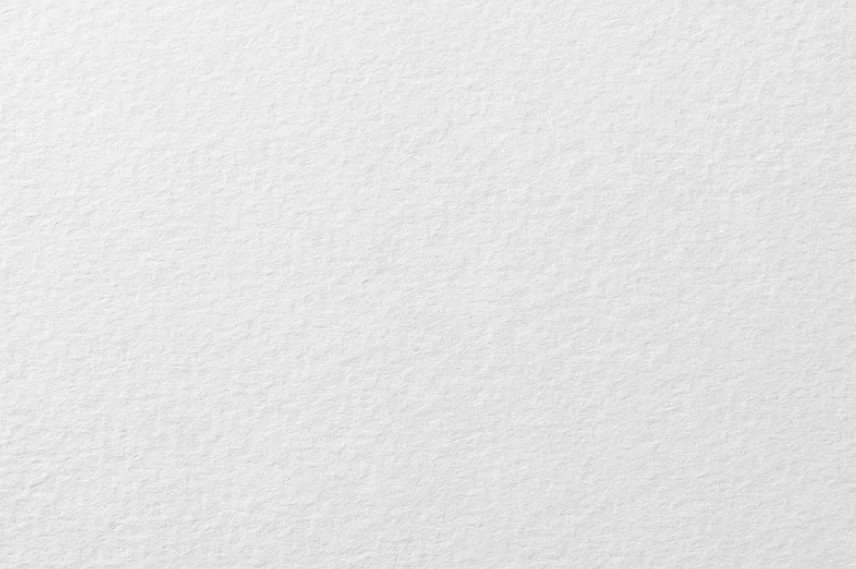

1. Types of Automated Controls
Automated controls can be broadly categorized into several types:
Preventive Controls: Designed to prevent errors or irregularities from occurring.
Detective Controls: Identify and report errors or irregularities after they have occurred.
Corrective Controls: Correct errors or irregularities that have been identified.
Directive Controls: Ensure actions are carried out according to policy.
2. Key Areas for Automation
Transaction Processing
Example: Automating invoice approval workflows to ensure only authorized personnel can approve payments.
Mitigation Strategy: Implement workflow automation tools that route invoices to the appropriate approvers based on predefined rules and thresholds. Ensure segregation of duties by configuring the system to prevent the same person from both creating and approving a transaction.
Financial Reporting
Example: Generating financial statements automatically to reduce the risk of errors in manual reporting.
Mitigation Strategy: Use financial reporting software that integrates with the general ledger to automatically generate financial statements. Implement validation rules to check for discrepancies before finalizing reports.
Reconciliation Processes
Example: Automating bank reconciliations to match transactions between the company’s books and bank statements.
Mitigation Strategy: Deploy reconciliation software that automatically matches transactions based on predefined criteria. Ensure the system flags unmatched transactions for further review.
Access Controls
Example: Automatically managing user access rights to sensitive financial data.
Mitigation Strategy: Use identity and access management (IAM) systems to automate the assignment and revocation of access rights based on role changes. Implement multifactor authentication (MFA) for accessing financial systems.
3. Implementation Steps
Assessment and Planning
Identify Key Processes: Map out the key financial processes that require automated controls.
Risk Assessment: Conduct a risk assessment to identify areas where manual processes pose significant risks.
Define Control Objectives: Clearly define the objectives for each control to ensure they address identified risks.
Selection of Tools and Technologies
Choose the Right Software: Select financial management software that supports the automation of controls. Look for features like workflow automation, real-time reporting, and integration capabilities.
Integration: Ensure the chosen software integrates seamlessly with existing systems to enable smooth data flow and automation.
Design and Configuration
Design Controls: Design automated controls based on best practices and compliance requirements.
Configuration: Configure the system to implement these controls. This may involve setting up approval workflows, validation rules, and access controls.
Testing and Validation
Test Controls: Thoroughly test automated controls to ensure they function as intended. Conduct both unit testing (individual controls) and system testing (overall integration).
Validation: Validate the effectiveness of controls by running test transactions and scenarios. Ensure that controls accurately detect and prevent errors or irregularities.
Deployment and Training
Deploy Controls: Roll out automated controls across the organization. Start with a pilot program if necessary.
Training: Provide comprehensive training to employees on the new automated controls, ensuring they understand their role in the new processes.
Monitoring and Continuous Improvement
Continuous Monitoring: Use monitoring tools to continuously track the performance of automated controls. Implement dashboards and alerts to identify any issues in real-time.
Audit and Review: Regularly audit automated controls to ensure they remain effective. Review and update controls as needed to adapt to changes in business processes or regulations.

Leave a Reply