
Documentation and reporting are essential aspects of any software development and operational process. They ensure transparency, accountability, and knowledge sharing within teams and across the organization. Here’s how to effectively manage documentation and reporting:
1. **Documentation Standards**: Establish clear documentation standards and guidelines for your organization. Define the types of documents to be created, their format, structure,




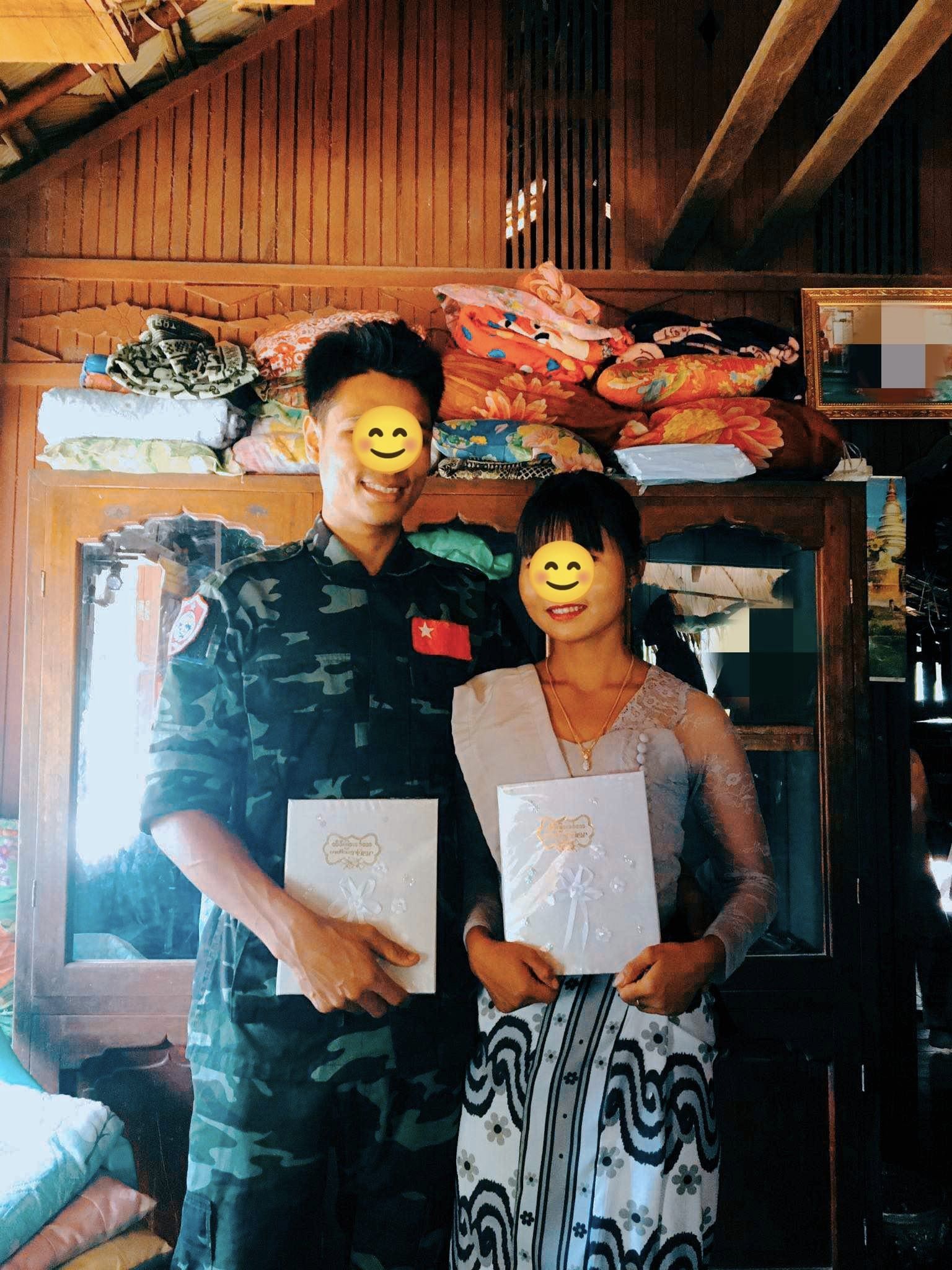


and the information they should contain. Standardized documentation ensures consistency and makes it easier for team members to understand and use the documents.
2. **Document Versioning**: Use version control systems such as Git to manage documentation versions. Maintain a central repository for all documentation and track changes over time. Versioning enables teams to collaborate effectively, track changes, and revert to previous versions if necessary.
3. **Document Templates**: Provide templates for commonly used documents such as design documents, technical specifications, test plans, and user manuals. Templates help streamline the documentation process, ensure completeness, and maintain consistency across different documents.
4. **Collaborative Tools**: Use collaborative documentation tools such as Confluence, Google Docs, or Microsoft SharePoint to facilitate real-time collaboration and sharing of documents among team members. These tools allow multiple users to collaborate on documents simultaneously, track changes, and provide feedback.
5. **Document Lifecycle Management**: Define the lifecycle of documents from creation to archival or retirement. Establish procedures for document review, approval, and expiration. Regularly review and update documentation to ensure accuracy and relevance.
6. **Documentation Automation**: Automate documentation generation wherever possible to reduce manual effort and minimize errors. Use tools and scripts to automatically generate documentation from source code, configuration files, or system metadata. Automation ensures that documentation stays up-to-date with changes in the system.
7. **Cross-Referencing and Linking**: Cross-reference related documents and link relevant information to provide context and facilitate navigation. Use hyperlinks, indices, and navigation aids to help users find information quickly and navigate between related documents seamlessly.
8. **Accessibility and Searchability**: Ensure that documentation is easily accessible and searchable. Organize documents into logical categories and provide search functionality to help users quickly locate the information they need. Tag documents with relevant keywords and metadata to improve searchability.
9. **Regular Reporting**: Establish a reporting cadence for documenting project status, progress, and key metrics. Produce regular reports summarizing project milestones, achievements, issues, and risks. Distribute reports to stakeholders and project teams to keep them informed and aligned with project goals.
10. **Feedback Mechanism**: Encourage feedback from users and stakeholders on the documentation quality and usefulness. Provide mechanisms for users to submit comments, suggestions, and corrections to improve documentation over time. Actively incorporate feedback into the documentation improvement process.
11. **Training and Onboarding Materials**: Develop training materials and onboarding guides to help new team members quickly ramp up and become productive. Document best practices, coding standards, and operational procedures to ensure consistency and alignment across the team.
12. **Documentation Reviews**: Conduct regular reviews of documentation by peers or subject matter experts to ensure accuracy, completeness, and relevance. Solicit feedback on the clarity, organization, and usefulness of the documentation and incorporate suggestions for improvement.
By following these practices, you can create comprehensive documentation and reporting processes that support effective communication, collaboration, and knowledge sharing within your organization.


Leave a Reply