
Welcome to the ultimate guide to iCloud Backup! In today’s digital age, where our lives are intertwined with our smartphones and devices, protecting and backing
our precious data has become more crucial than ever, and that’s where iCloud Backup swoops in like a tech superhero, offering seamless and effortless ways to safeguard your important files,








photos, contacts, and more. So whether you’re an iPhone fan or an iPad enthusiast, this comprehensive guide will walk you through everything you need to know about iCloud Backup – from enabling and setting it up to maximizing storage space and exploring alternatives. Get ready to unleash the power of cloud-based protection for your cherished digital treasures!
Would you happen to know what iCloud Backup is?
In today’s world, where our digital lives are increasingly intertwined with our smartphones and devices, backing up our data cannot be overstated. And that’s where iCloud Backup comes into play. But iCloud Backup is a built-in feature provided by Apple that allows you to quickly and automatically back up your iPhone, iPad, or iPod Touch.
When you enable iCloud Backup on your device, it securely stores a copy of your essential data in the cloud – Apple’s remote servers – so that if anything happens to your device or you upgrade to a new one, you can effortlessly restore all your information without missing a beat.
The beauty of iCloud Backup lies in its simplicity. Once enabled, it works silently in the background and automatically backs up most of your essential data whenever your device is connected to Wi-Fi and plugged into power. This means you don’t have to remember to manually initiate backups or worry about losing valuable files.
With iCloud Backup at your disposal, peace of mind becomes second nature as all those cherished photos from family vacations, contacts for work connections, and app settings are customized just right. Everything gets safely stored away in the cloud. So even if disaster strikes or accidents happen (we’ve all been there), you can rest easy knowing that restoring backed-up data onto a new device will be as effortless as sipping on a latte.
But wait! There’s more! iCloud Backup secures personal content like photos and videos and includes app data such as documents and settings for supported apps. Whether it’s notes written on Evernote or game progress saved on Candy Crush Saga – no precious detail will be left behind when using this powerful backup tool.
So, how exactly do you enable this superhero-like feature? Fear not! The following section will guide you through setting up and enabling iCloud Backup step-by-step so that protecting your digital treasures becomes second nature.

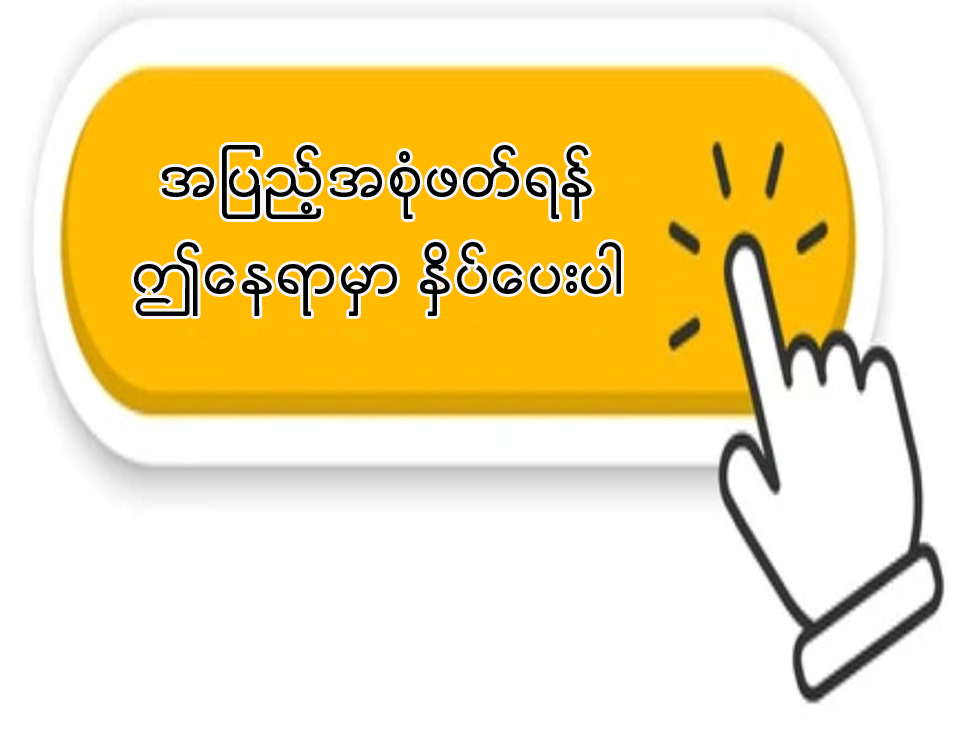
Leave a Reply